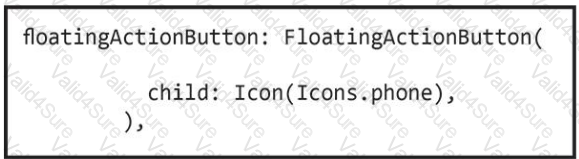AFD-200 Exam Dumps - Flutter Certified Application Developer
Question # 4
When you want to create a Flutter app, you need to configure a lot of widgets and change their format. You don't need to create everything from scratch. You can easily add the Scaffold class or widget to your app. This class implements the basic material design visual layout structure for your app.
Question # 6
The image in this question includes a Flutter app interface. Which Flutter widget has been added to this app title bar to add this navigation button?

Question # 7
Adding a Slider widget in a Flutter app interface should be used to select multiple values at the same
time.