1Y0-201 Exam Dumps - Managing Citrix XenDesktop 7.6 Solutions
Scenario: A Desktop OS machine is unresponsive. The user connected to the machine was in the process of creating a very large presentation using Microsoft PowerPoint. The presentation had NOT been saved prior to the machine becoming unresponsive.
What should a Citrix Administrator do to resolve this issue while preventing data loss?
Scenario: A Citrix Administrator created a Device Collection and a Delivery Group for the Human Resources (HR) and Accounting user groups. The administrator used the XenDesktop Setup Wizard to create the Desktop OS machines and assigned the V: drive as their personal drives. While testing all the new configurations prior to rolling out the Desktop OS machines to the HR user group, the administrator receives an error when attempting to access the V: drive. Users from the Accounting user group do NOT receive the error.
Click on the Exhibit button to view the error.
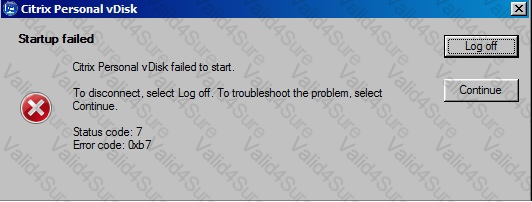
How could the administrator resolve this issue?
Scenario: When remote users attempt to log on through NetScaler Gateway, they are presented with the following error message:
‘Cannot Complete your Request.’
When the same users are in the office, they are able to log on successfully.
What should a Citrix Administrator change to resolve this issue?
Where in Citrix Director could a Citrix Administrator monitor slow performing applications?
Scenario: A Citrix Administrator needs to replicate a vDisk between two production Provisioning Services servers named PVS and PVS2. The Replication Status dialog box shows an orange warning signal with a message.
Click on the Exhibit button to view the dialog box.
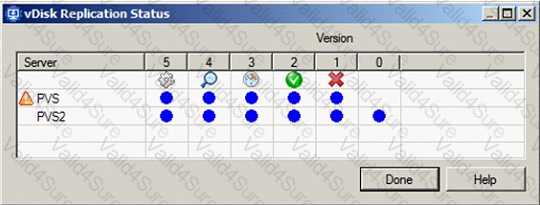
What could be the cause of this issue?