Apple-Device-Support Exam Dumps - Apple Device Support Exam (SUP-2025)
You attempt to start up a Mac with Apple silicon to recoveryOS, but a lock icon appears on the screen and you're asked to enter a password. What is the most likely reason that this screen appears?
Use this image to answer the question.
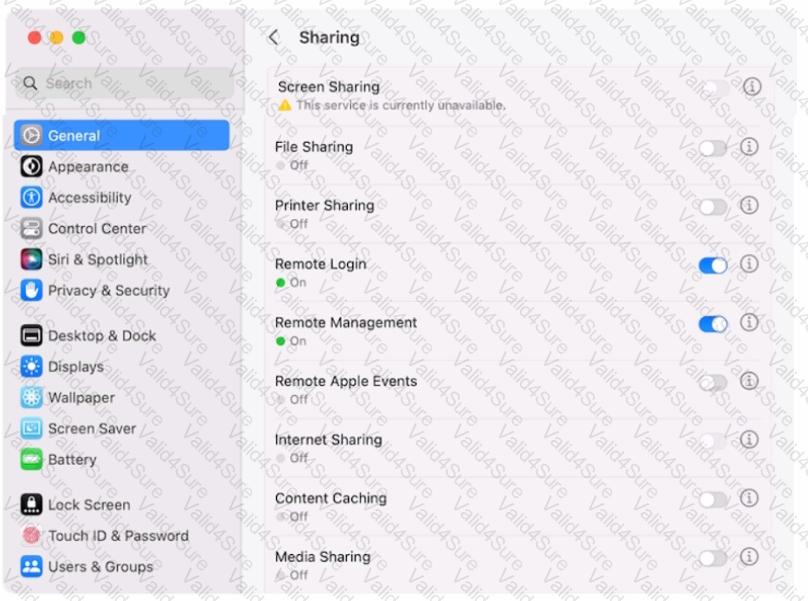
Why is the screen sharing service disabled with the message "This service is currently unavailable"?
You are trying to connect a podcast mic to your mac. You go into Sounds, but the mic isn't appearing an as option. Where else can you check to see if the mic is properly connected to your mac?
How many times does Face ID attempt a face match before requiring you to enter a passcode?
Select Four.
What file system formats are available in Disk Utility on a Mac
Scenario
You're setting up a new MacBook Pro to replace your current MacBook. Both Mac computers are using the current version of macOS.
Which utility should you use to move data from your current MacBook to your new Mac using Setup Assistant?