C_THR92_2411 Exam Dumps - SAP Certified Application Associate - SAP SuccessFactors People Analytics: Reporting
When you create a table report with filter groups, what is the logical relationship between filter groups?
In the Advanced Reporting tool, you want to create a query where the results meet the following criteria: Only show one row per employee, Only show the pay components Base Salary and Bonus, Show these pay components as individual columns. You have joined the Global Job Information table with the Compensation table.What else must you do? Note: There are 2 correct answers to this question.
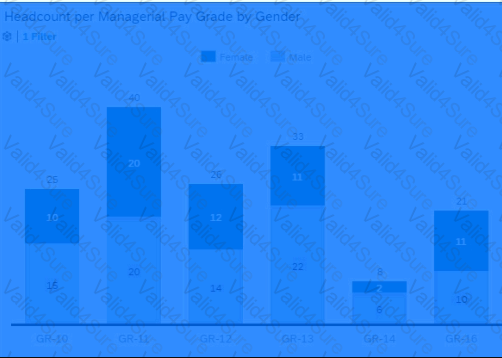
A user wants to build a pivot chart based on a list report that has a run-time filter. What must the user do?
You need to create a chart of type Indicator: Numeric Point that displays the following output:
count of employees with the gender male divided by the count of employee with the gender female.
The chart can then be filtered for different departments. What calculation is required to create the metric?
User A creates a dashboard with four tiles. When User B accesses the dashboard, only three tiles are visible. Why can User B see only three tiles?
When a user builds a query, what is the default People Scope of the query?
You are creating a query for a historical compensation story report in Query Designer. You have added the Job Information table to the query, configured a scope filter, and previewed the result to verify you are returning the appropriate employees. You add the related table Compensation to the query.
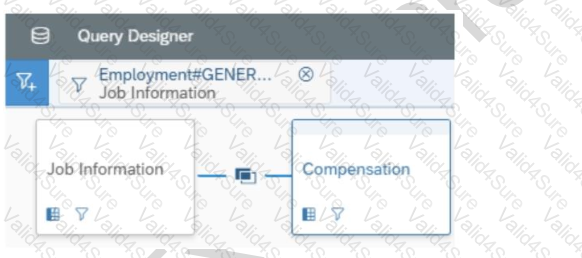
When you preview the query, you only get the current compensation information for the employees. Why do you only receive the current records? Note: There are 2 correct answers to this question.