FCP_FWB_AD-7.4 Exam Dumps - FCP - FortiWeb 7.4 Administrator
Question # 9
Refer to the exhibit.
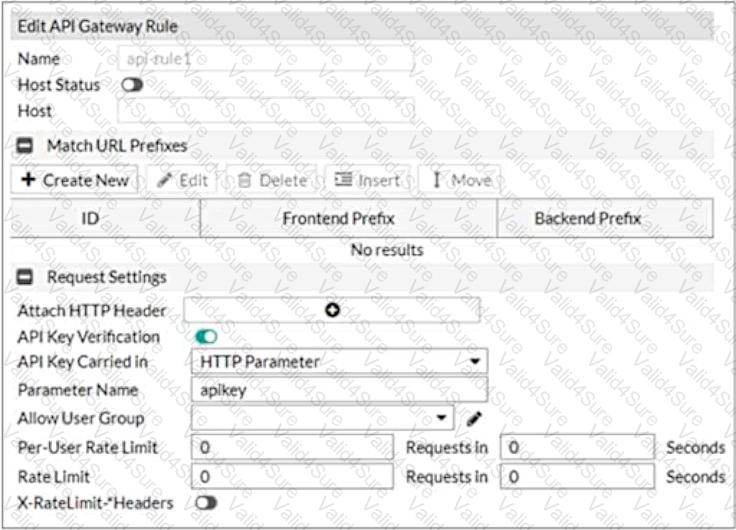
What are two additional configuration elements that you must be configure for this API gateway? (Choose two.)
Question # 10
What can a FortiWeb administrator do if a client has been incorrectly period blocked?