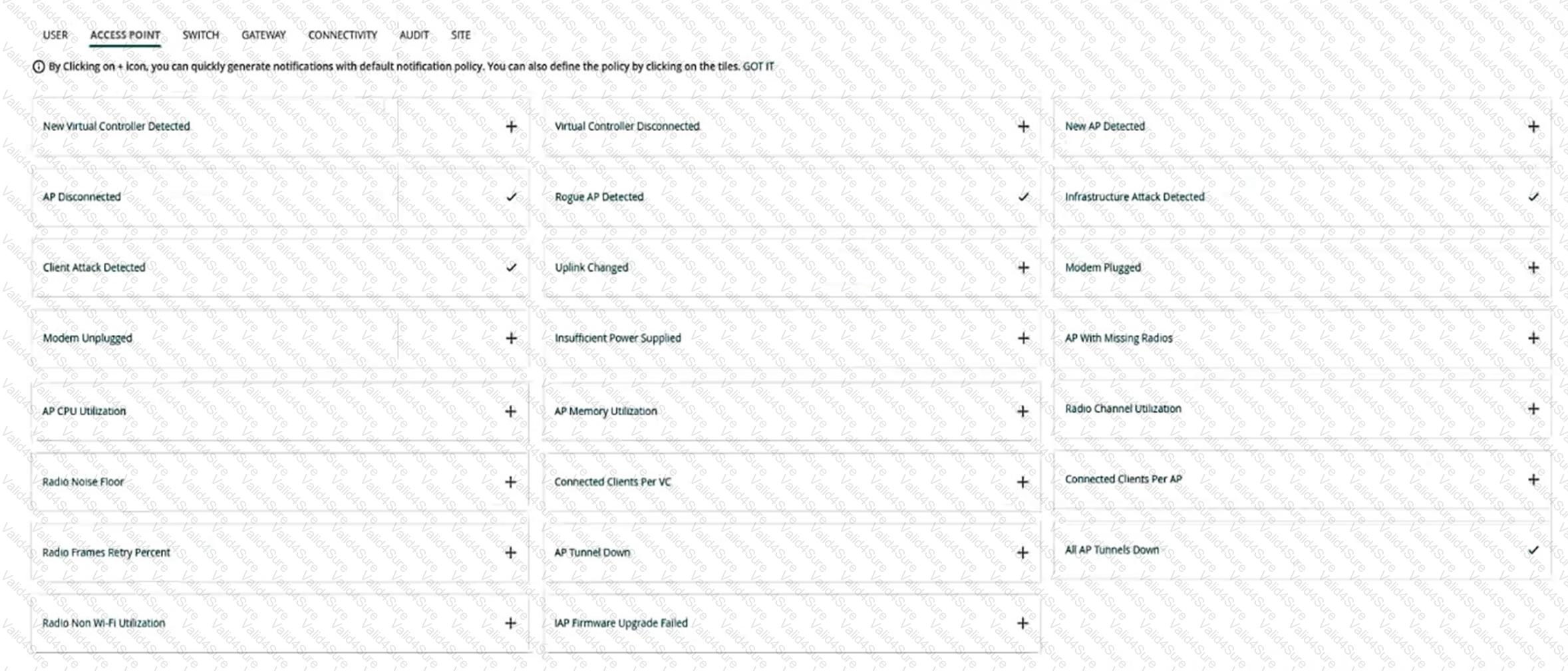According to the AOS 10 documentation1, WIDS is a feature that monitors the radio spectrum for the presence of unauthorized, rogue access points and the use of wireless attack tools. WIDS can be configured at different levels, such as low, medium, high, or custom. The higher the level, the more checks are enabled and the more alerts are generated. However, not all checks are equally relevant or indicative of real threats. Some checks may generate false positives or unnecessary alerts that can overwhelm the administrators and reduce the effectiveness of WIDS.
Therefore, one step that could be recommended to reduce the number of email notifications is to change the WIDS level to custom, and enable only the checks most likely to indicate real threats. This way, the administrators can fine-tune the WIDS settings to suit their network environment and security needs, and avoid getting flooded with irrelevant or redundant alerts. Option C is the correct answer.
Option A is incorrect because sending the email notifications directly to a specific folder and only checking the folder once a week is not a good practice for security management. This could lead to missing or ignoring important alerts that require immediate attention or action. Moreover, this does not solve the problem of getting too many emails in the first place.
Option B is incorrect because disabling email notifications for Rogue AP, but leaving the Infrastructure Attack Detected and Client Attack Detected notifications on, is not a sufficient solution. Rogue APs are unauthorized access points that can pose a serious security risk to the network, as they can be used to intercept or steal sensitive data, launch attacks, or compromise network performance. Therefore, disabling email notifications for Rogue APs could result in missing critical alerts that need to be addressed.
Option D is incorrect because disabling just the Rogue AP and Client Attack Detected alerts, as they overlap with the Infrastructure Attack Detected alert, is not a valid assumption. The Infrastructure Attack Detected alert covers a broad range of attacks that target the network infrastructure, such as deauthentication attacks, spoofing attacks, denial-of-service attacks, etc. The Rogue AP and Client Attack Detected alerts are more specific and focus on detecting and classifying rogue devices and clients that may be involved in such attacks. Therefore, disabling these alerts could result in losing valuable information about the source and nature of the attacks.