NSE5_FMG-7.2 Exam Dumps - Fortinet NSE 5 - FortiManager 7.2
Refer to the exhibit.
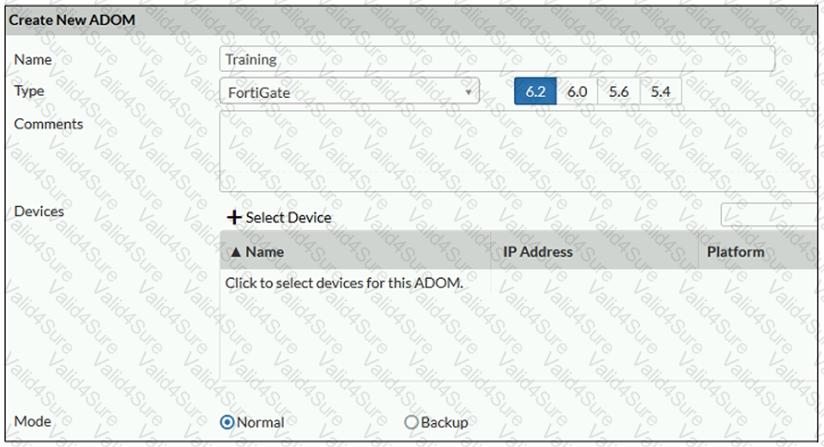
Which two statements about an ADOM set in Normal mode on FortiManager are true? (Choose two.)
An administrator’s PC crashes before the administrator can submit a workflow session for approval. After the PC is restarted, the administrator notices that the ADOM was locked from the session before the crash.
How can the administrator unlock the ADOM?
Refer to the exhibit.
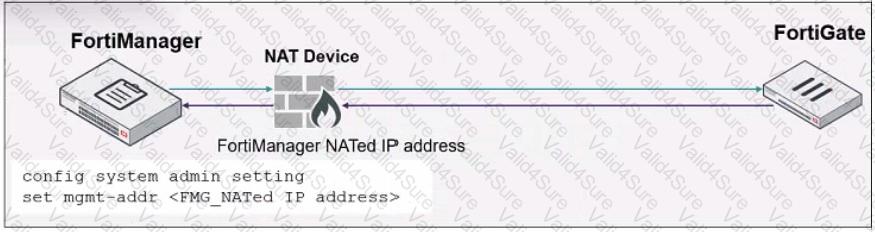
An administrator is about to add the FortiGate device to FortiManager using the discovery process FortiManager is operating behind a NAT device, and the administrator configured the FortiManager NATed IP address under the FortiManager system administration settings
What is the expected result?
Refer to the exhibit.

An administrator wants to create a policy on the Staging ADOM in backup mode, and install it on the FortiGate device in the same ADOM.
How can the administrator perform this task?
View the following exhibit.
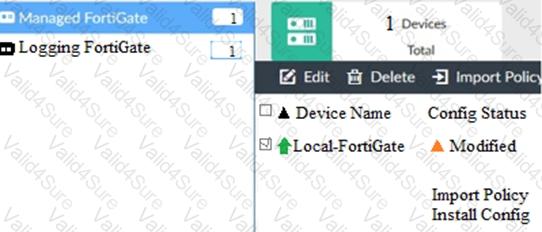
When using Install Config option to install configuration changes to managed FortiGate, which of the following statements are true? (Choose two.)
An administrator is replacing a failed device on FortiManager by running the following command:
execute device replace sn
Which device name and serial number must the administrator use?