UiPath-ARDv1 Exam Dumps - UiPath Advanced RPA Developer v1.0 Exam (UiARD)
Searching for workable clues to ace the UiPath UiPath-ARDv1 Exam? You’re on the right place! ExamCert has realistic, trusted and authentic exam prep tools to help you achieve your desired credential. ExamCert’s UiPath-ARDv1 PDF Study Guide, Testing Engine and Exam Dumps follow a reliable exam preparation strategy, providing you the most relevant and updated study material that is crafted in an easy to learn format of questions and answers. ExamCert’s study tools aim at simplifying all complex and confusing concepts of the exam and introduce you to the real exam scenario and practice it with the help of its testing engine and real exam dumps
A developer has two collections containing data:
1) A list of strings called listA that was initialized with 2 items
2) An array of strings called arrayB that was initialized with 2 items
How can both collections be combined into a single 4-item collection called results?
A developer wants to use the Robotic Enterprise (RE) Framework to automate a business process. The TransactionData of this process is a collection(List
From the drop-down list shown in the exhibit, select the variable type for the TransactionItem.
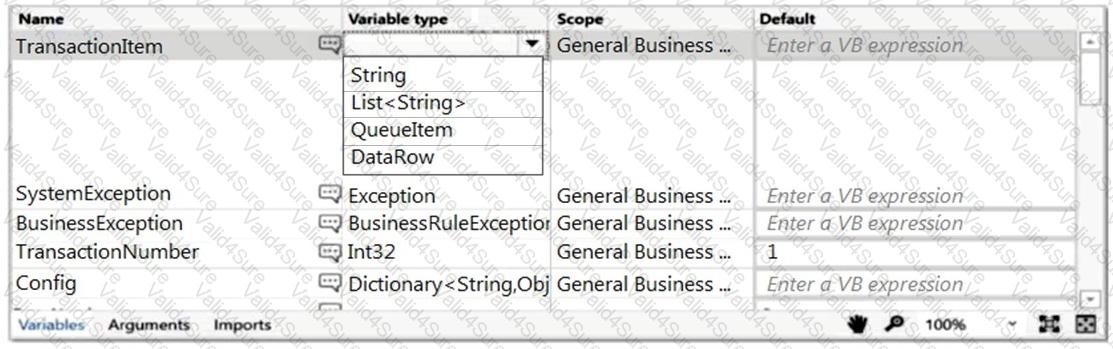
You have two variables, varA and varB, as shown in the following exhibit:
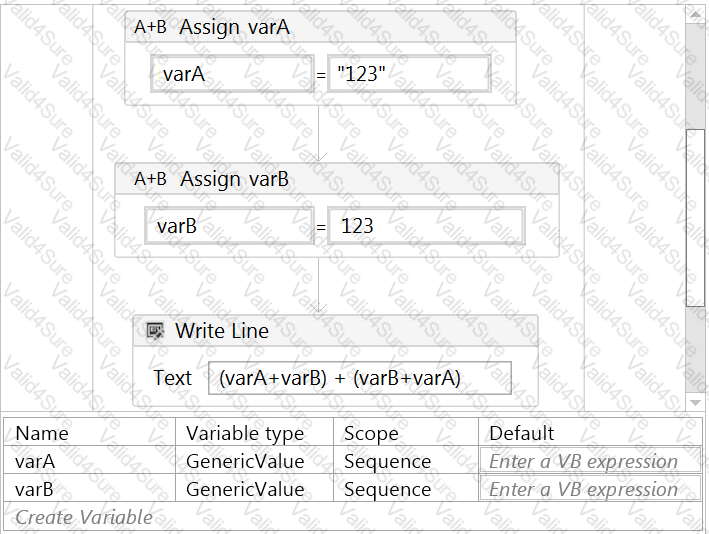
What is the output of the Write Line activity?
During the development of a process, a certain label text must be retrieved. After retrieving the text, a button must be clicked and the following occurs:
1.The loading of the label text element takes longer than 30 seconds.
2.The loading of the button takes longer than 30 seconds.
3.The retrieving of the data or clicking the button must be tried until successful.
Based on UiPath best practices, what must the developer use to ensure that an error is thrown if the label text or the button element does not load?
You are developing a .xaml file to interact with multiple fields of a web page. You want to Auto Empty the fields that require input.
Which input method(s) will automatically empty the target input fields?
When fine-tuning a dynamic selector, how many characters does "*" replace?
A developer configured the properties for a Click activity on an element inside a web page as shown in the exhibit. An animation on the web page never completely loads but the element specified in the Click activity does.
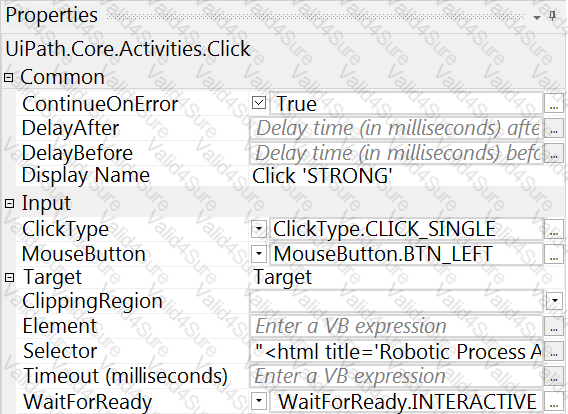
What occurs when this Click activity executes?
A developer creates a Dispatcher which extracts information from the top 30 mail messages in Microsoft Outlook and uploads that information into a queue.
What is the recommended way to avoid processing duplicates of the same Queue Items?