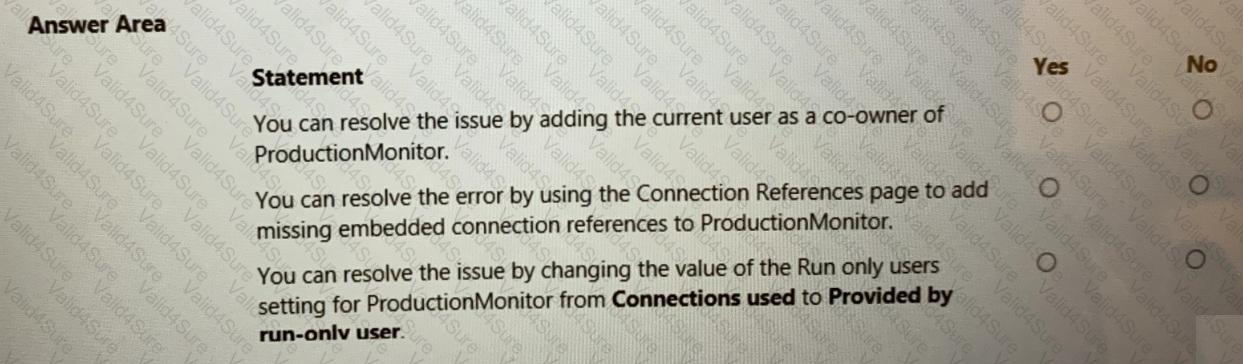PL-500 Exam Dumps - Microsoft Power Automate RPA Developer
You need to install Windows updates on the desktop flow machines.
What should you do?
You need to create the custom connector that will be used to retrieve member information.
Which authentication option should you use?
You need to configure the machine deployment for the IT administrator.
Which three actions should you perform in sequence? To answer, move the appropriate actions from the list of actions to the answer area and arrange them in the correct order.
NOTE: More than one order of answer choices is correct. You will receive credit for any of the correct orders you select.
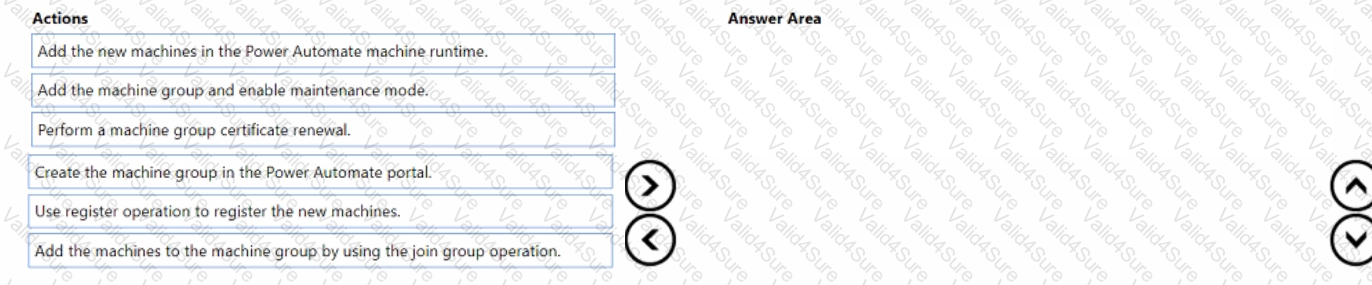
You need to identify which automation technology to use for the application approval process.
What should you use? To answer, select the appropriate options in the answer area.
NOTE: Each correct selection is worth one point.
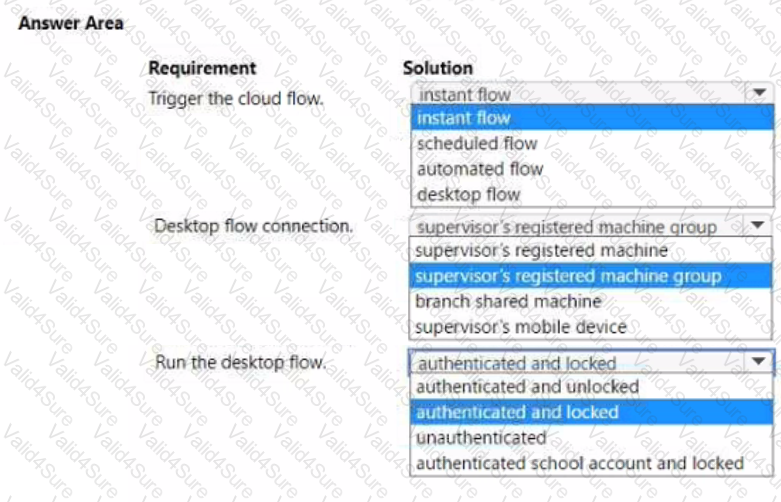
You need to identify the values or the behavior for the pattern added to the tenant Microsoft Power Platform data loss prevention (DIP) policy.
What should you identify? To answer, select the appropriate options in the answer area.
NOTE: Each correct selection is worth one point.
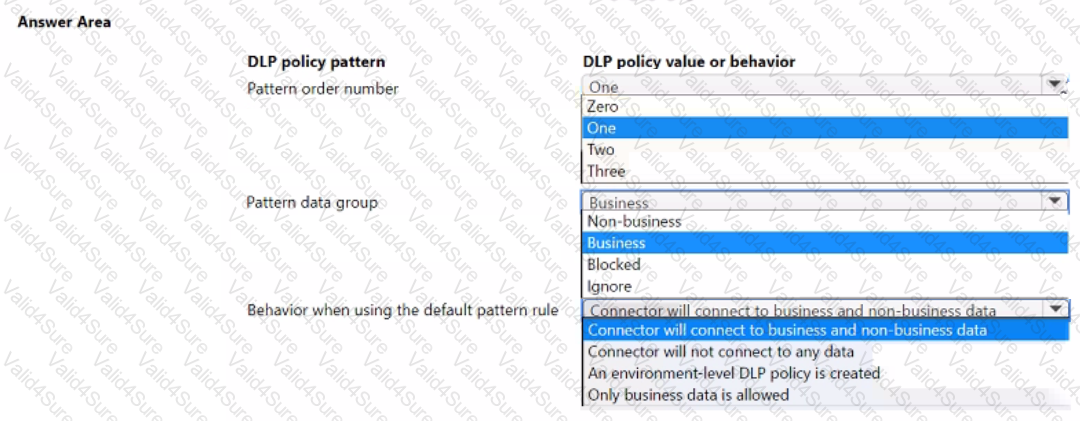
You need to configure the desktop action for the MaintenanceScheduler cloud flow. Which two actions should you perform? Each correct answer presents part of the solution. NOTE: Each correct selection is worth one point.
You need to resolve the document processing issue.
Which two components should you verify? Each correct answer presents part of the solution.
NOTE Each correct selection is worth one point.
You need to troubleshoot the issue saving ProdManager.
For each of the following statements, select Yes if the statement is true. Otherwise, select No.
NOTE: Each correct selection is worth one point.