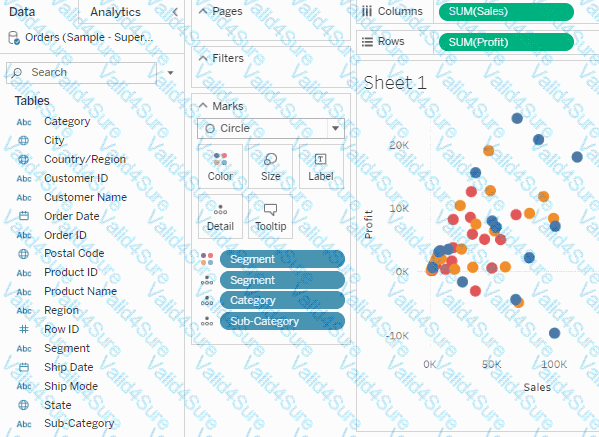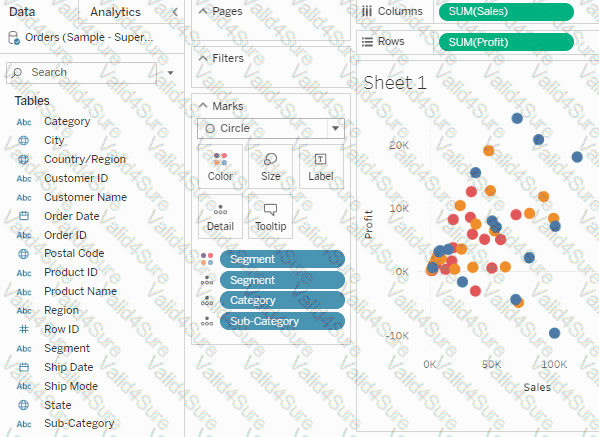TDS-C01 Exam Dumps - Tableau Desktop Specialist
Question # 75
In order to avoid any confusions, what should you do after creating a Dual-axis chart?
Question # 76
You have a bar chart that has a dimension on the Columns shelf and a measure on the Rows shelf.
How can you make a stacked bar chart?
Question # 77
True or False: A sheet cannot be used within a story directly. Either sheets should be used within a dashboard, or a dashboard should be used within a story.
Question # 78
Which statement accurately describes creating a group by selecting headers in a view?
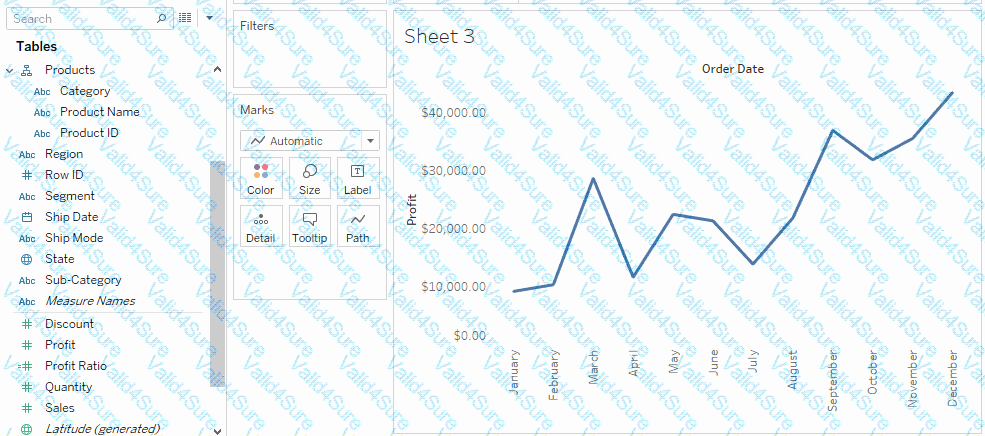 Graphical user interface, chart, line chart
Description automatically generated
Graphical user interface, chart, line chart
Description automatically generated