220-1101 Exam Dumps - CompTIA A+ Certification Exam: Core 1
A user reports poor performance on the application server.
INSTRUCTIONS
Click on Server 1 and Server 2 and review the information presented in each chart to
determine which drives need to be replaced.
Select the appropriate replacement drive that should be used, for the least performance degradation to the server.
If at any time you would like to bring back the initial state of the simulation, please click the Reset All button.
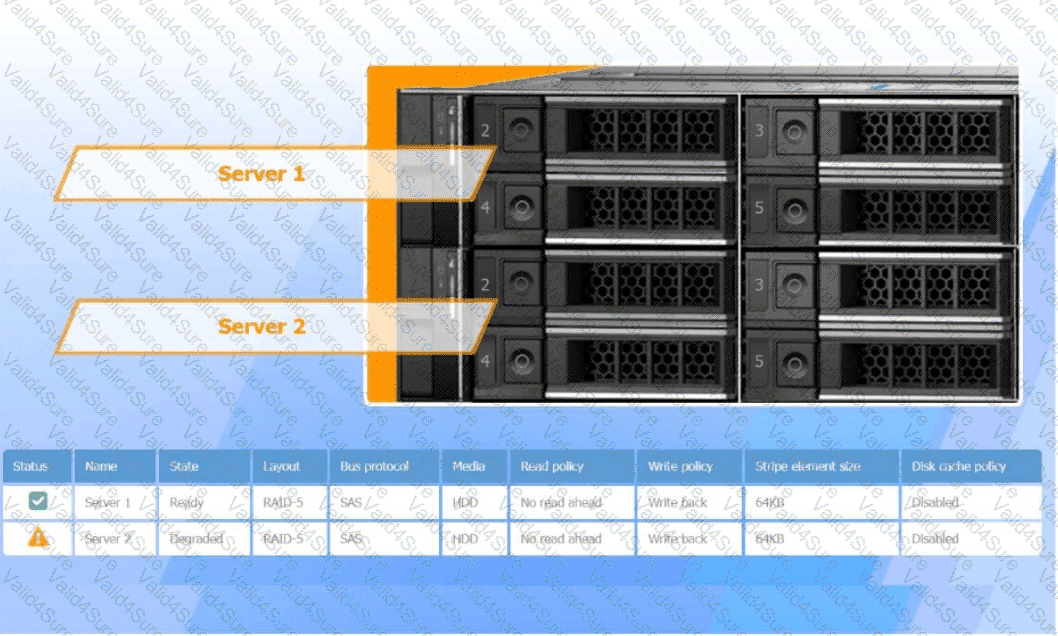
Which of the following cable types can be used to transfer data and video?
A technician needs to move a workstation to a different logical network segment. Which of the following technologies should the technician use?
A technician is upgrading a user’s laptop from an HDD to an SSD. The user's laptop only has a single bay for a hard drive. Which of the following characteristics of the SSD is the most important in this scenario?
Every time a user submits a print job, the user receives an error from the printer requesting A4 paper. No other users in the office are having printing issues. Which of the following is the best way to address the user's issue?
Which of the following wireless technologies is used by mobile devices to process payments at kiosks?
An SAS RAID array has severely degraded and gone offline A systems administrator examines the syslog, and the point of failure is not obvious. Which of the following techniques should the administrator use to identify the issue (Select two).
When a user first turns on a PC, the performance is fine, but the PC becomes slower the longer it is used. The PC is also experiencing random system crashes. Which of the following is most likely failing?
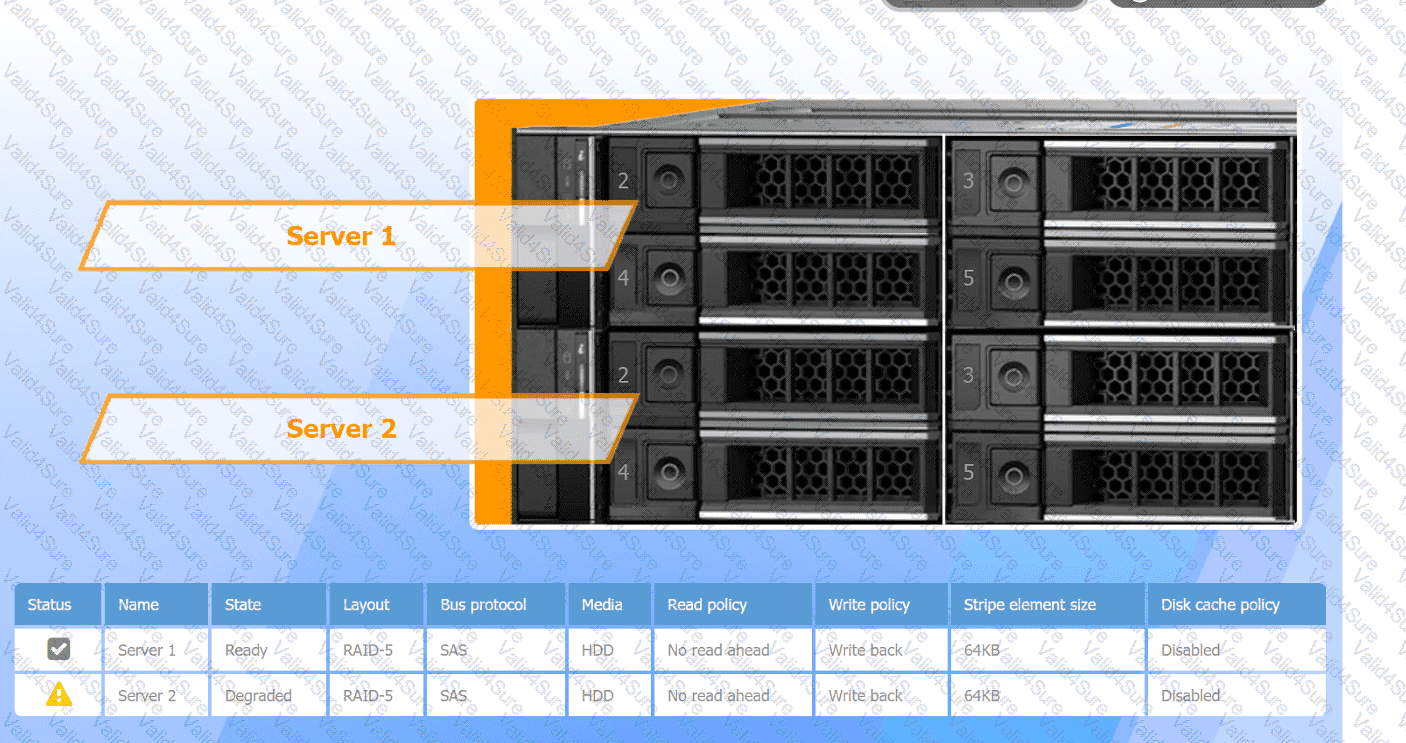 A computer server with many black boxes Description automatically generated with medium confidence
A computer server with many black boxes Description automatically generated with medium confidence A screen shot of a computer Description automatically generated
A screen shot of a computer Description automatically generated A computer screen shot of a computer Description automatically generated
A computer screen shot of a computer Description automatically generated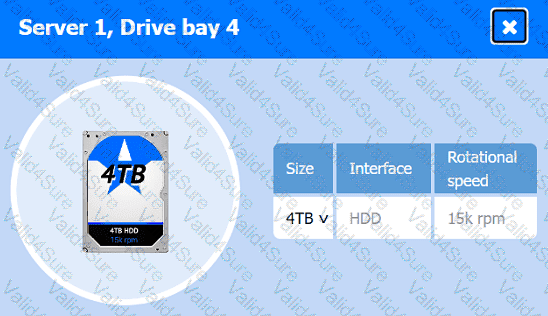 A computer screen shot of a computer Description automatically generated
A computer screen shot of a computer Description automatically generated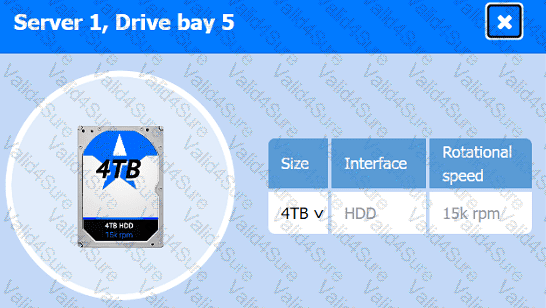 A computer screen shot of a computer Description automatically generated
A computer screen shot of a computer Description automatically generated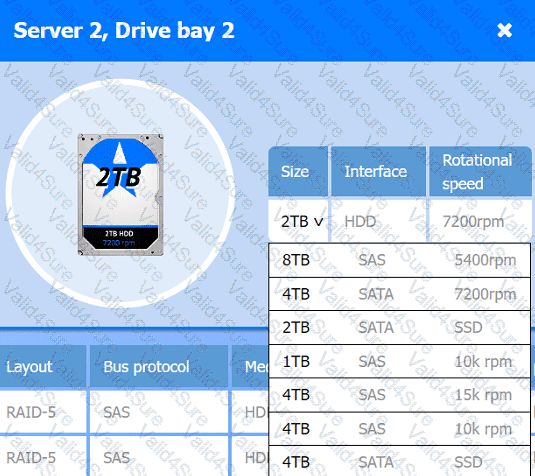 A screenshot of a computer Description automatically generated
A screenshot of a computer Description automatically generated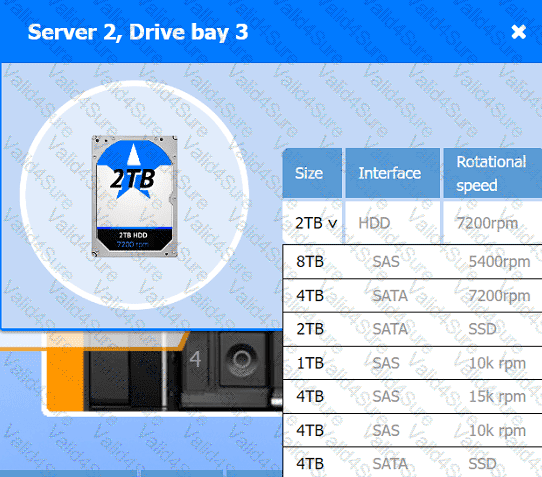 A screenshot of a computer Description automatically generated
A screenshot of a computer Description automatically generated