- Home
- ServiceNow
- Certified System Administrator
- CSA - ServiceNow Certified System Administrator
CSA Exam Dumps - ServiceNow Certified System Administrator
Which is the most efficient way to move large amounts of data between instances?
Export to Data Package
Export to XML
Update Sets
Export to Zip
Answer:
Explanation:
When transferring large amounts of data between ServiceNow instances, the most efficient and recommended method is Export to Data Package. This method allows for bulk data transfer, ensuring that relationships, dependencies, and data integrity are maintained.
Optimized for Large Data Transfers
Data Packages are designed to efficiently handle large datasets without performance degradation.
They maintain relationships between records, unlike simple XML exports.
Preserves Data Integrity
Ensures that all referenced records (e.g., related tables) are included in the export.
Prevents data loss by preserving dependent records.
Faster and More Reliable than XML or Update Sets
XML exports are less efficient for large datasets.
Update Sets do not transfer actual table records, only configurations (metadata).
Supports Complex Data Structures
Useful for moving entire tables or a large subset of records while maintaining relationships.
Why "Export to Data Package" is the Best Choice?
B. Export to XML⌠Incorrect – XML exports are not efficient for large data transfers because:
It does not manage relationships between records.
Importing large XML files can cause performance issues.
More suitable for moving individual records rather than large datasets.
C. Update Sets⌠Incorrect – Update Sets do NOT transfer actual data, only configurations (e.g., fields, forms, workflows).
They are meant for customization changes, not for moving large data records.
D. Export to Zip⌠Incorrect – There is no "Export to Zip" option for large data transfers in ServiceNow.
This is likely a distractor option.
Incorrect Answer Choices Analysis:
ServiceNow Docs – Data Export and Import Best Practices📖 Data Export and Import
ServiceNow Docs – Moving Data Between Instances📖 Exporting and Importing Data Packages
Official ServiceNow Documentation References:
Conclusion:The correct answer is A. Export to Data Package because it is the most efficient and scalable way to transfer large amounts of data between ServiceNow instances while maintaining relationships and data integrity.
What is the result of the order in which access controls are evaluated?
Ensures user has access to the fields in a table, before considering their access to the table
Ensures user can get to work as quickly as possible
Ensures user has access to the application, before evaluating access to a module within the application
Ensures user has access to a table, before evaluating access to a field in the table
Answer:
Explanation:
In ServiceNow, Access Control Rules (ACLs) determine user permissions for accessing tables, records, and fields. The evaluation order follows a structured hierarchy to ensure security and proper access control enforcement.
Table-Level Access Control – The system first checks if the user has access to the table. If the user does not have access at the table level, field-level ACLs are not evaluated.
Field-Level Access Control – If table access is granted, the system evaluates field-level access. A user must pass both the table-level and field-level conditions to access specific fields.
Row-Level Access – If there are row-level ACLs (e.g., access based on record ownership), they are also evaluated.
A. Ensures user has access to the fields in a table, before considering their access to the table – Incorrect because table access is evaluated first, not field access.
B. Ensures user can get to work as quickly as possible – Access controls prioritize security over speed, so this is not the primary result of ACL order evaluation.
C. Ensures user has access to the application, before evaluating access to a module within the application – Application access is controlled separately from ACLs and does not follow the same hierarchy.
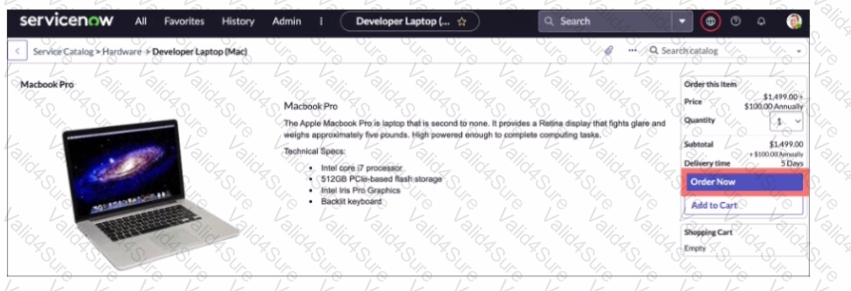
An order from the Service Catalog has been placed. Two records in the Platform are created as a result. Which two records are associated with tins newly ordered item?
Choose 2 answers
A record of sc_task
A record of sc_req_llem table
A change record
An Incident record
A problem record
Answer:
Explanation:
When an item is ordered from the Service Catalog, two main records are created in ServiceNow:
sc_req_item (Requested Item - RITM) ✅
Represents each individual item in the order.
Tracks the approval process, fulfillment, and delivery for that specific item.
sc_task (Service Catalog Task - SCTASK) ✅
Used to assign work to different fulfillment teams (e.g., IT, HR).
A single sc_req_item may generate multiple sc_task records.
A user orders a MacBook Pro from the Service Catalog.
A Request (REQ#) is created.
A Requested Item (RITM#) is generated to track the MacBook order.
One or more Service Catalog Tasks (SCTASK#) are created for fulfillment (e.g., Procurement, Shipping).
C. A change record âŒ
Change records (chg_request) are created only if the catalog item is linked to Change Management, which is not always the case.
D. An Incident record âŒ
Incidents (incident) are created for issues or break/fix cases, not for service requests.
E. A problem record âŒ
Problem records (problem) are used for root cause analysis, not service catalog requests.
Tables may be set up with Many to Many relationships. What is a classic example of a scenario where the tables would have many to many relationships?
Requests can contain many items; and Items can be any item from the catalog.
Vendors can sell multiple products; and products can be sold by multiple vendors.
A Task can trigger many Workflows; and a Workflow can trigger many Tasks
A Configuration Item can belong to multiple Classes; and Classes can contain multiple Configuration Items.
Answer:
Explanation:
In ServiceNow, a Many-to-Many (M2M) relationship exists when records in one table can be associated with multiple records in another table, and vice versa.
A classic example of an M2M relationship is:✔ Vendors can sell multiple products✔ Products can be sold by multiple vendors
Vendors often sell multiple products across different categories.
A single product can be available from multiple vendors.
This requires an intermediary (join) table to track the many-to-many relationship.
A. Requests & Items âŒ
Incorrect because each Request (REQ#) can have multiple requested items (RITM#), but an item does not belong to multiple requests. This is a one-to-many (1:M) relationship.
C. Tasks & Workflows âŒ
Incorrect because workflows are associated at an individual task level, and while multiple workflows may be involved, they do not create a true M2M relationship.
D. Configuration Items & Classes âŒ
Incorrect because a Configuration Item (CI) belongs to only one class, making this a one-to-many relationship, not M2M.
After you create a new table, what is the best practice regarding the navigation pane?
Choose 2 answers
Set the filter condition on the Application Menu
Set the font style on both the Application Menu and the Module
Specify which Roles are able ta see the Module
Specify which Roles are able to see the Application Menu
Create Application Menu with the same name as the table label
Create Module with the plural of the table label
Answer:
Explanation:
When you create a new table in ServiceNow, best practices for the navigation pane ensure that the table is properly organized, accessible, and follows role-based visibility standards.
Modules allow users to navigate directly to the table from the left navigation pane.
Setting role-based access ensures that only authorized users can view or use the table.
Navigate to System Definition > Modules, and define who can access the module using roles.
This ensures consistency in navigation and makes it easier for users to locate the table.
Example: If you create a table "Project Tasks", the Application Menu should also be named "Project Tasks".
This follows ServiceNow UI best practices for organization.
1. Specify which Roles can see the Module (✅ Correct - C)2. Create an Application Menu with the Same Name as the Table Label (✅ Correct - E)
A. Set the filter condition on the Application Menu → ⌠Incorrect
Application Menus do not require filter conditions; they are for grouping related modules under a category.
B. Set the font style on both the Application Menu and the Module → ⌠Incorrect
Font styles are not customizable in the navigation pane.
D. Specify which Roles can see the Application Menu → ⌠Incorrect
The Application Menu itself is usually visible to all users unless restricted by module-level roles.
The best practice is to restrict roles at the module level (Correct Answer: C).
F. Create a Module with the Plural of the Table Label → ⌠Incorrect
While it is a common practice, it is not a strict best practice.
Example: If your table is "Incident", the module is typically named "Incidents", but it’s not a mandatory rule.
Why Other Options Are Incorrect?
Managing Application Menus and Modules
Creating Tables and Modules
Official ServiceNow Documentation Reference:
Which action enables a user to view and specify date and time formats in their instance?
Create a UI Script to set the default timezone
Ask the user to adjust the time zone on their personal computer
Select the User menu > Preferences > Language & Region > Set date and time format and time zone
Select the User menu > Preferences > Time Settings > Toggle display time zone
Use the system properties to correct the instance's time zone
Answer:
Explanation:
Users in ServiceNow can set their personal date and time format via:
✔ User menu > Preferences > Language & Region > Set date and time format and time zone
Option A (Create a UI Script) is incorrect because UI Scripts do not modify user preferences.
Option B (Adjust the time zone on their PC) is incorrect because ServiceNow instances have their own time zone settings.
Option D (Toggle display time zone) is incorrect because there is no "Time Settings" option under Preferences.
Option E (System properties to correct time zone) is incorrect because system-wide properties affect all users, but personal settings are changed via Preferences.
📌 Reference: ServiceNow User Preferences – Date & Time Settings
A colleague wants to rearrange the columns on their My Work list. Once the user has navigated to the list where should they navigate to select and arrange the columns?
Click Personalize List
Right click on any column header. Context Menu > Configure > List Layout
Click List Context Menu > Personalize List
Click List Content Menu > Configure > List Layout
Answer:
Explanation:
In ServiceNow, users can customize their list views by rearranging, adding, or removing columns. This is done through the List Layout Configuration.
B. Right-click on any column header. Context Menu > Configure > List Layout ✅
The quickest way to modify columns in a list view.
Steps:
Right-click on any column header in the list.
Select Configure > List Layout from the context menu.
Add, remove, or rearrange columns as needed.
Click Save.
A. Click Personalize List âŒ
Incorrect terminology—there is no "Personalize List" option for configuring list columns.
"Personalize" is used for setting personal preferences, not list layouts.
C. Click List Context Menu > Personalize List âŒ
The List Context Menu does not have a "Personalize List" option for column arrangement.
D. Click List Content Menu > Configure > List Layout âŒ
Typo in "List Content Menu"—the correct term is "List Context Menu".
However, right-clicking on the column header (Answer B) is the recommended method.
ServiceNow Documentation: Configuring List Layouts
ServiceNow User Guide: Modifying List Columns
Which ServiceNow resource can be used as a blueprint to map your IT services to ServiceNow?
Common Services Data Model (CSDM)
Configuration Management Database (CMDB)
IT Service Management (ITSM)
ServiceNow Wiki
Answer:
Explanation:
✔ Common Services Data Model (CSDM) is a ServiceNow best-practice framework that standardizes how IT services, applications, and infrastructure are structured in the CMDB. It provides a blueprint for aligning ServiceNow configurations with business and IT operations.
Why CSDM is Important:
Ensures consistency in IT service mapping and asset relationships.
Helps organizations align CMDB data with ITSM, ITOM, and other ServiceNow applications.
Provides data governance and best practices to maintain data integrity.
Option B (CMDB) is incorrect because the CMDB is the database that stores configuration items (CIs), but CSDM defines the model for structuring it.
Option C (ITSM) is incorrect because ITSM includes processes like Incident, Problem, and Change Management, but does not provide a data model blueprint.
Option D (ServiceNow Wiki) is incorrect because ServiceNow no longer uses a wiki for documentation (it has been replaced by the ServiceNow Docs Portal).
📌 Reference: ServiceNow Common Services Data Model (CSDM) Guide